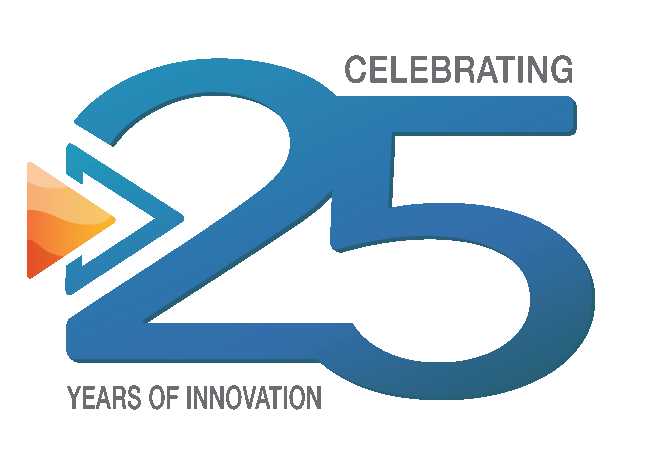Homebuying can be a daunting, confusing experience. VEO gives homebuyers the ability to research, wishlist, and experiment with different selections before and after contract.
Simplify the home-building journey with VEO™ Design Studio
Learn how VEO will improve your business performance.
Eliminate uncertainty with your customers.
Reduce project timelines.
VEO makes your appointments more efficient and removes the need to send out for custom quotes. When it‘s time to build, VEO can generate selection reports with detailed installation diagrams.
Optimize profitability through upgrade sales.
Real-time pricing and estimator tools inspire homebuyers to add upgrades that fit within their budget.
Consolidate all your offerings in a single platform.
By using VEO to handle all options data, selections, checklists, and pricing, you’ll see improved operational efficiencies across the board.

Watch the Demo
Watch our comprehensive demo to learn all about the VEO Design Studio software. You’ll discover:
- How your designers can improve efficiencies in the selection process
- How to increase profitability by allowing your customers to mix-and-match options and fit upgrades into their budget
- How your design centers can manage all activity and selections on a single platform
Play Video

3V Virtual Home Experience
Increase upgrades. Build trust.
During the selection process, our exclusive software solution allows your homebuyers to tour model home interiors and exteriors (and even communities!) in 3D space, where they can preview their selections and review real-time upgrade pricing.
The result is a happy, inspired homebuyer that will be confident that their upgrades look great together and fit their budget.
Your Customer Experience Team
How do I implement all of our options and data? How long will it take? Where do I start?
Don‘t worry, we‘ll handle it from here.
Our experts will guide you through our five-phase implementation process, including data gathering and configuration, system rollout, and will manage ongoing data updates for you.
In this video, explore the different roles and capabilities of our Customer Experience Team.
AXIS Technology HUB™
Everything you need, in a single platform.
From wishlists to upgrade selections, from 3D visualization to real-time pricing and budget calculations, VEO Design Studio makes your design center appointments and management process more accurate and efficient.
VEO Catalog Management System
Organizes and consolidates product data into a single digital point of reference
Global Product Catalog System
Classifies products into categories based on their essential properties
VEO Options Price Estimator
Patented calculating engine at the core of VEO Design Studio
3V Visualization Home Experience
Allows homebuyers to visualize communities, model homes, and product options
Analytics Reporting Platform
Analyzes data to reveal actionable insights to improve decision-making
RESTful Integration API
VEO Design Studio can integrate with any of your back-office systems via our API, allowing you to avoid double-entry.
Request a Demo
You’ll receive a follow-up email or phone call within one business day to schedule a full demo with one of our experts.
You can also call us at 877-204-5852 for more information or you can schedule a demo via Calendly: